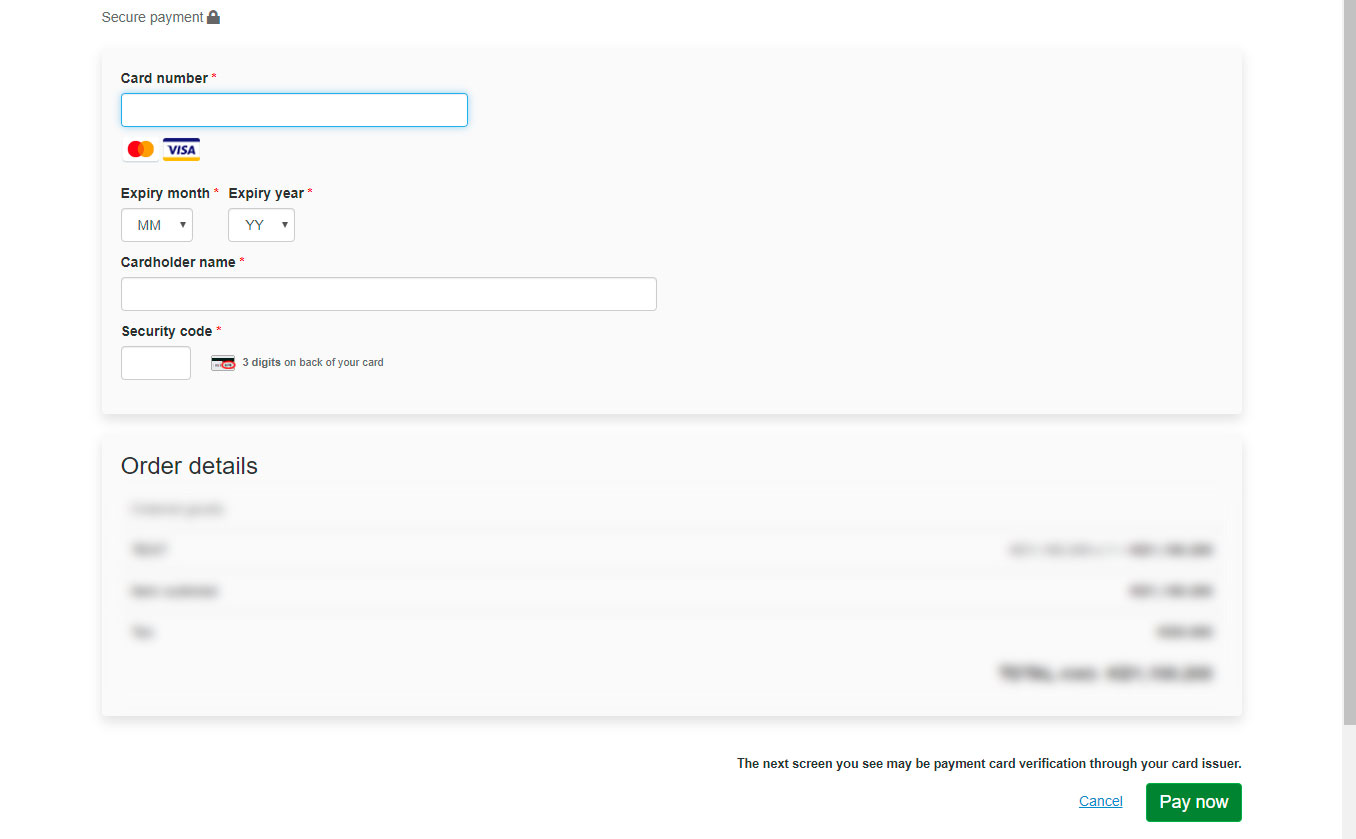Hesabe MPGS
Thank you for selecting our extension!
if you have any query feel free to contact us via the following mail-id
sales@hesabe.com
Please, read the whole section before trying to install the extension
its highly recommended to always BACKUP YOUR SYSTEM BEFORE MAKING ANY CHANGES OR UPGRADES!
its highly recommended to always BACKUP YOUR SYSTEM BEFORE MAKING ANY CHANGES OR UPGRADES!
- Install it via the Extension Installer or manually upload all the files into the root folder of your OpenCart installation.
If done manually, make sure all the folders have been overwritten successfully!
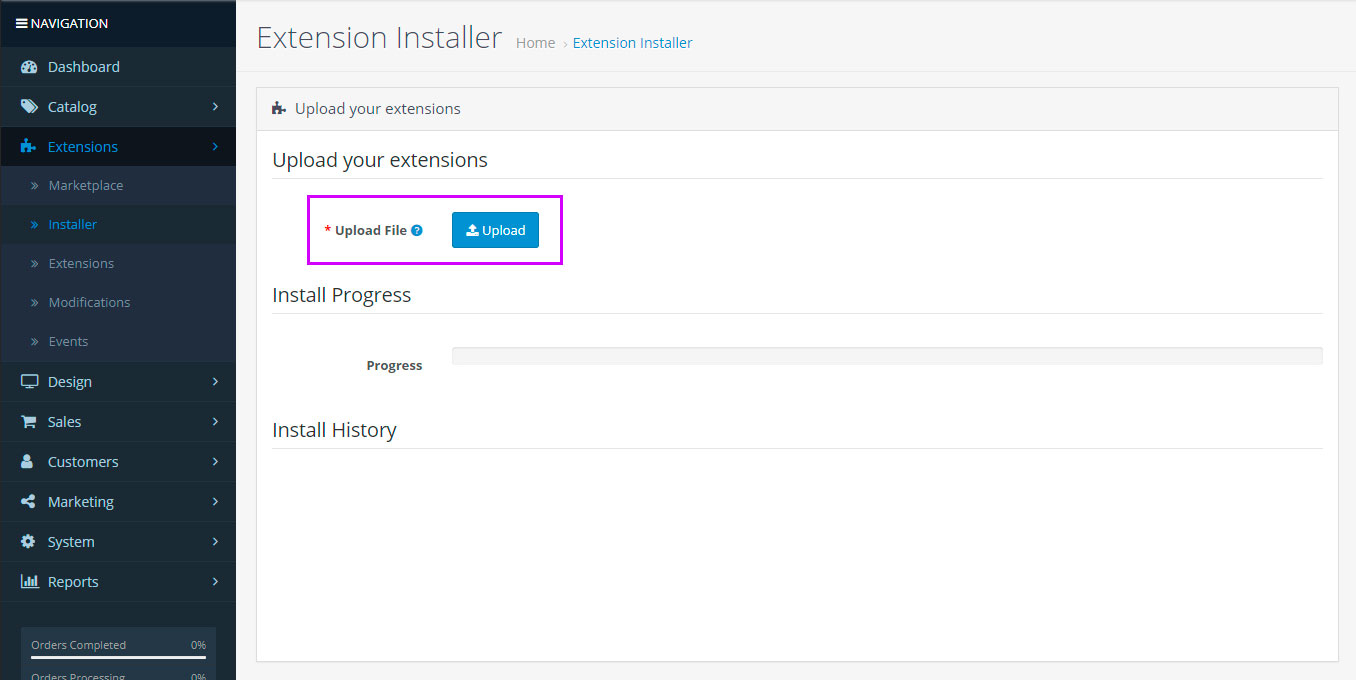
To install extension login to your admin and go to Extensions->Extensions, select "Payments" form dropdown then install the "Hesabe MPGS" by clicking the install button
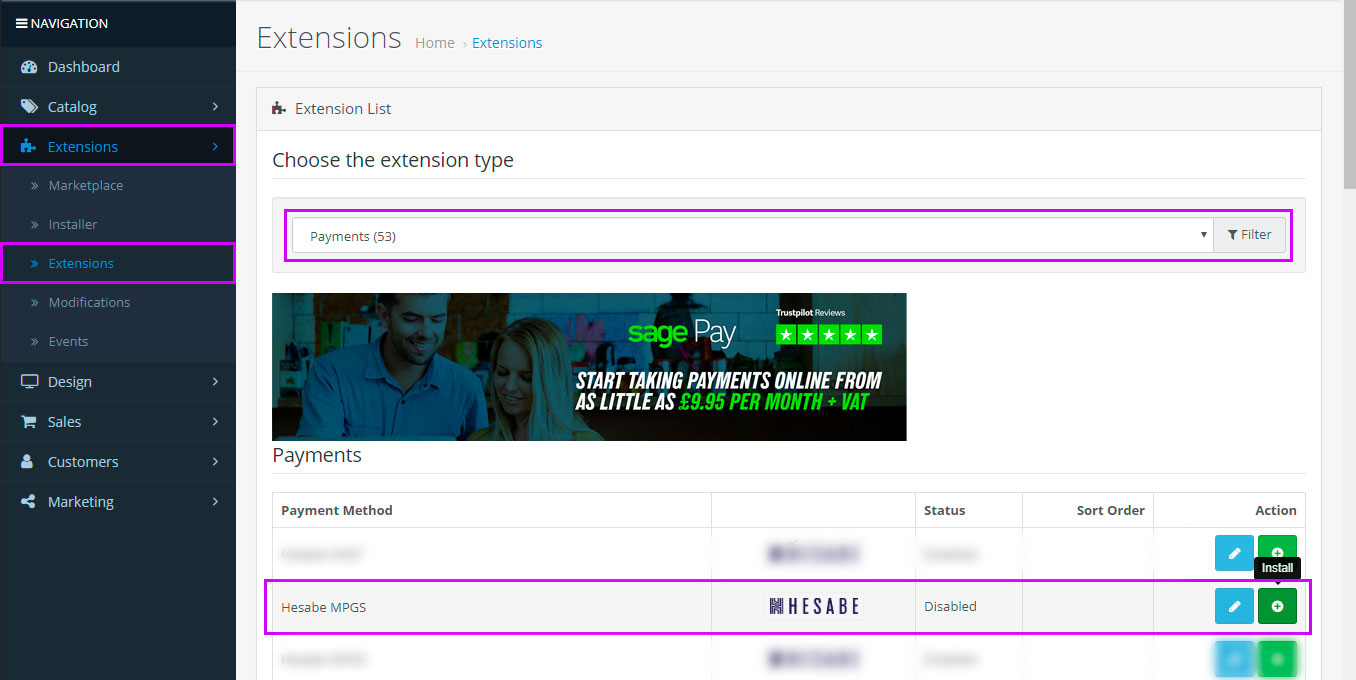
After installing the extension, enable it by clicking the corresponding edit button then select "Enabled" from the status
Fill the details as given below:
- Hesabe MPGS Merchant ID to the given Merchant ID
- Hesabe MPGS Access Code to the given Access Code
- Hesabe MPGS Secret Key to the given Secret Key
- Hesabe MPGS IV Key to the given IV Key
- Test Mode to No
- Order status to Processing
- Status to Enabled
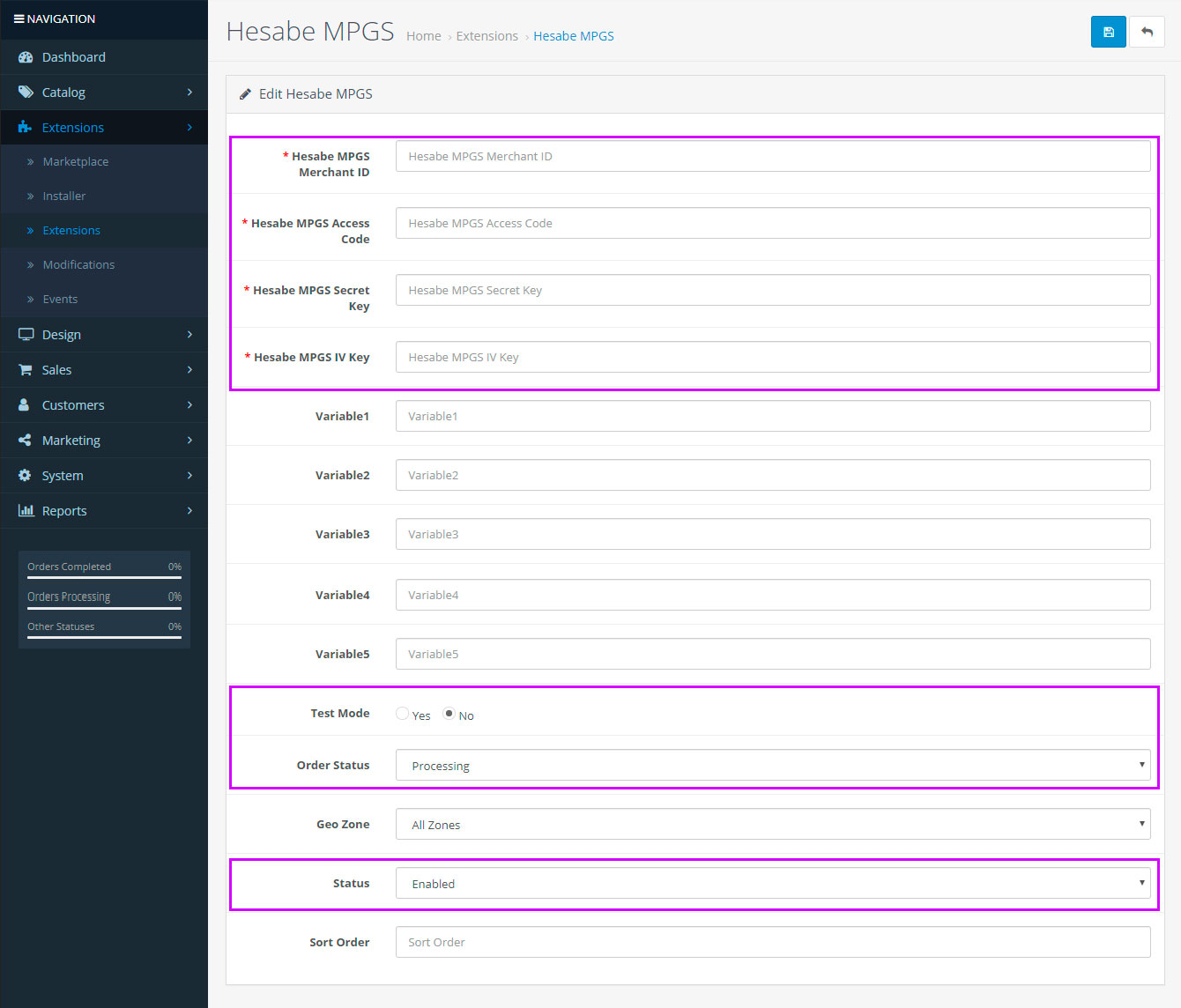
Save all changes, now the extension is installed and enabled!
That is it. You have successfully setup Hesabe MPGS for OpenCart.
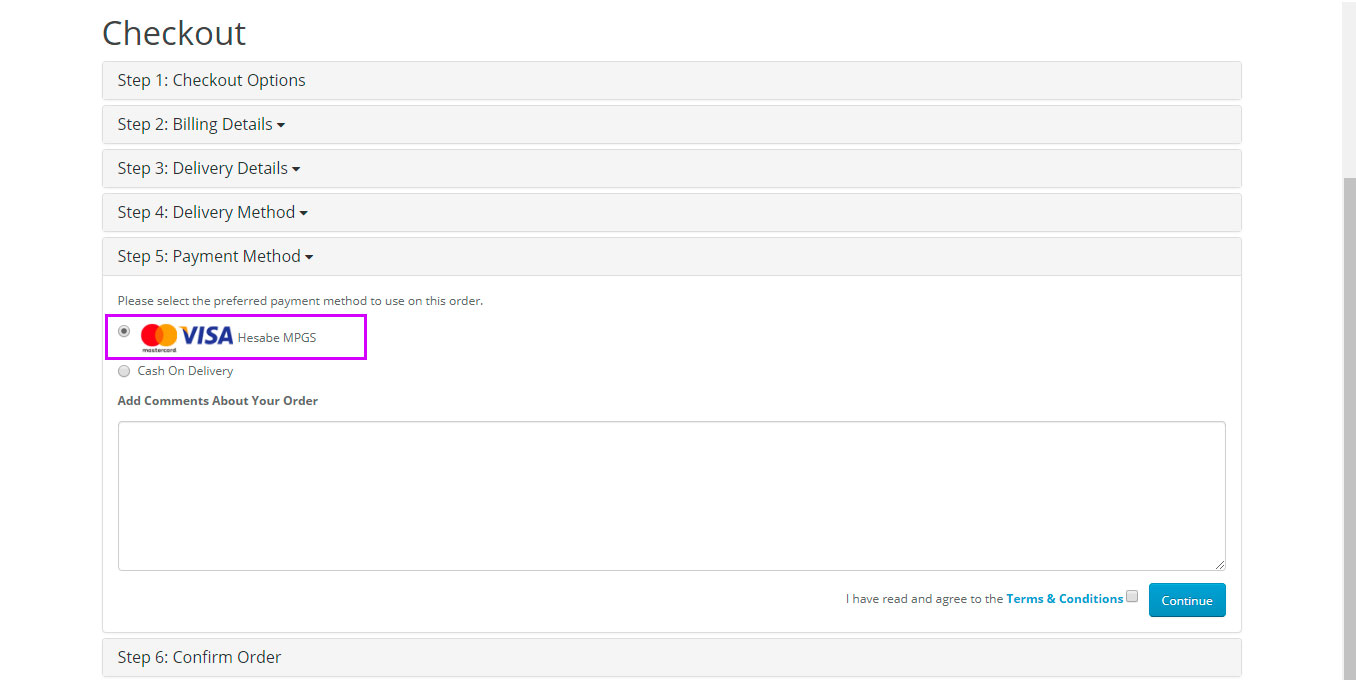
On successfull setup the customer will be redirected to the Hesabe MPGS payment gateway.